Best Compression - 7-Zip
7-Zip is the best choice if you are looking for good compression ratio. It is an excellent choice to compress documents especially. 7-Zip employs LZMA algorithms which gives very high compression ratios. 7-Zip can decompress most common file archive formats and can compress to zip and it's native 7z format.
Best Interface
The following two softwares have the best interface of all tested here. While PeaZip provides a traditional glossy interface, ZipWare provides a modern sleek interface.
PeaZip:
If you looking for a archiving utility with good interface PeaZip is the answer. PeaZip has all the common features with a pleasing interface. It can decompress all mainstream formats as well as rare formats like ARJ,DMG & UDF. It provides several options for encrypting archives.
ZipWare:
ZipWare provides all common features like creating archives in zip and 7z format, creating self-extracting archives, extraction of several popular and rare formats and encryption of archive. Other features include a password manager which stores all passwords and a explorer which can be used to find folder sizes and deleting empty folders.
Maximum Formats Supported - iZarc
iZarc can extract the most number of file formats including the most common zip, 7z & rar and others like PAK, PDI & PK3. If you have to deal with several formats iZarc
iZarc can repair broken archives and extract image files like ISO, BIN,NRG & CDI. iZarc can convert BIN & NRG images to ISO files too.
Other Archive Utilities
Universal Extractor : A software which can decompress and extract files from any type of archive or installer, such as ZIP or RAR files, self-extracting EXE files, application installers, etc.
Zipeg : a file extraction utility that can open and extract several file formats, preview archive content and allows to select what to extract, decrypt .zip and .rar files, open and extract multipart zip and rar archives,
Bitser : Free archive and backup software with an unconventional interface. It can create backups similar to WinZip, WinRAR and 7-Zip.




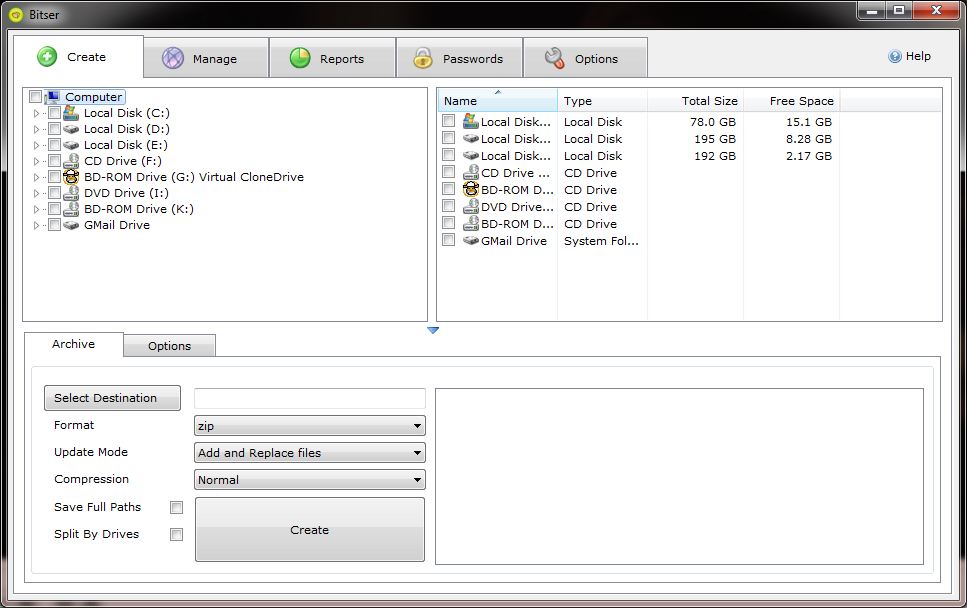


No comments:
Post a Comment