f you want your visitors to share your blog post or website content Sharepost can help you.
Sharepost let you create a bookmark widget linking to all the major bookmarking services.
How To Get It?
Go to Sharepost.com, sign up for an account, go to your account Dashboard which will look somewhat like this:
To get the widget go to "Create Widget" option.
Sharepost let you create a bookmark widget linking to all the major bookmarking services.
How To Get It?
Go to Sharepost.com, sign up for an account, go to your account Dashboard which will look somewhat like this:
To get the widget go to "Create Widget" option.
- Fill in the 'Basic' and 'Advanced' settings.
- Choose your blogging platform; here I chose 'Blogger'(Sharepost works with Blogger, TypePad, Wordpress and in general any website).
- After filling the form press 'Get Code' button.
How To Use It?
- Copy the code.
- Log in to Blogger.
- Go to 'Design' section.
- Choose the "Edit HTML" tab.
- Check the "Expand Widget Templates" box.
- Search for <div class='post-footer'>
- Paste the widget code right below this line.
- Save the Template.
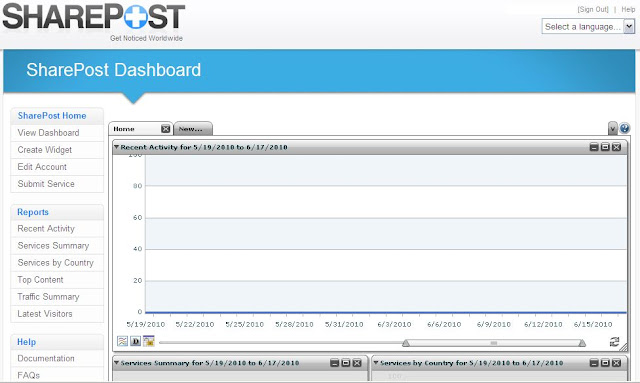
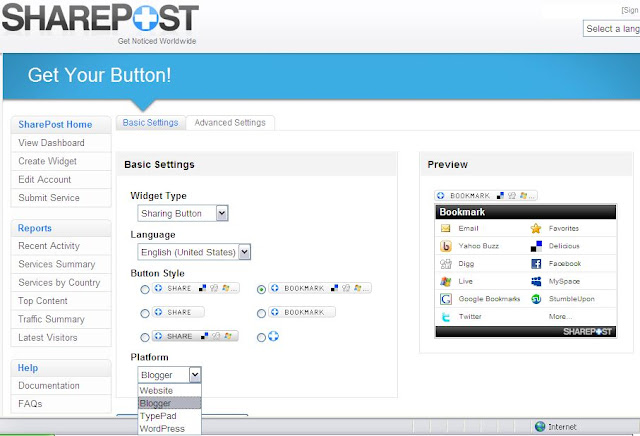


No comments:
Post a Comment