Something bad happened to your desktop and you can't see your favorite wallpaper; all you can see is a button 'Active Desktop Recovery' Error.
Here is the simplest solution to this problem.
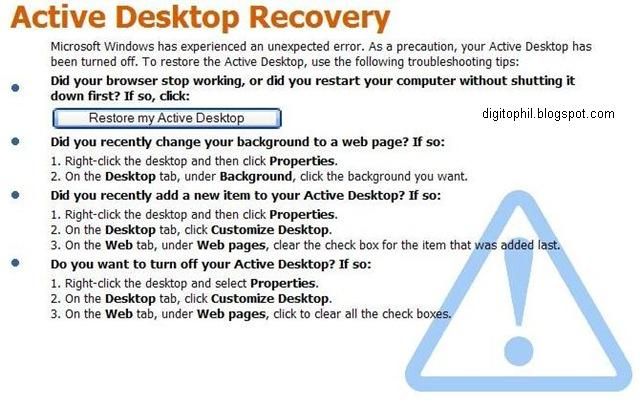
Download this file and run it. Your desktop will be recovered.
Before downloading and using this file please read the Terms and Conditions of Use
Download Link
Here is the simplest solution to this problem.
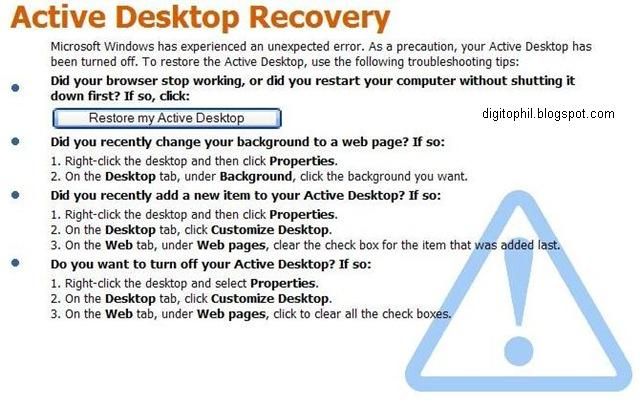
Download this file and run it. Your desktop will be recovered.
Before downloading and using this file please read the Terms and Conditions of Use
THIS FILE IS DISTRIBUTED "AS IS".
NO WARRANTY OF ANY KIND IS EXPRESSED OR IMPLIED.
YOU USE AT YOUR OWN RISK.
THE AUTHOR [OF THIS BLOG] WILL NOT BE LIABLE FOR DATA LOSS, DAMAGES,
LOSS OF PROFITS OR ANY OTHER KIND OF LOSS WHILE USING
OR MISUSING THIS FILE.
Downloading and using this file signifies acceptance of these terms and conditions of use.
If you do not agree with the terms and conditions you must remove this file from your storage devices and cease to use it.
Download Link


No comments:
Post a Comment