If you try to insert HTML in Blogger, either you will get some jumbled text ot nothing at all.
This can be solved by inserting the corresponding ASCII code of the HTML test. To get the ASCII code you can either use a HTML editor or go to any one of the website which provide ASCII code for HTML.
I have discussed both these options here.
1. Use a HTML editor: Here I have used Microsoft FrontPage. You can use any HTML editor which shows the code view and the browser preview. I will suggest NVU , its free.
In Microsoft FrontPage while you are on the Design view type the HTML text you want to use in Blogger. Now go to the Code view. You will notice that Microsoft FrontPage has replaced the HTML with its ASCII code. Screenshots shown below will explain more:
This is what you will get in the CODE view
Copy this code for use in your blog.
2. Another method is to go to any one of these sites and find the ASCII code the HTML text you want.
Yellowpipe Internet Services
ASCII.cl
Here is what you will get on this website
Next Step:
This can be solved by inserting the corresponding ASCII code of the HTML test. To get the ASCII code you can either use a HTML editor or go to any one of the website which provide ASCII code for HTML.
I have discussed both these options here.
1. Use a HTML editor: Here I have used Microsoft FrontPage. You can use any HTML editor which shows the code view and the browser preview. I will suggest NVU , its free.
This is what you will get in the CODE view
Yellowpipe Internet Services
ASCII.cl
Here is what you will get on this website
Next Step:
- Go to Blogger Post where you want to insert this HTML text/ASCII code.
- Switch to the 'Edit HTML' tab.
- Paste the required code wherever required.
- Preview and if its what you required, Save the post.
- Note that the Compose mode will still show the ASCII code, you will notice the changes in the Preview window.


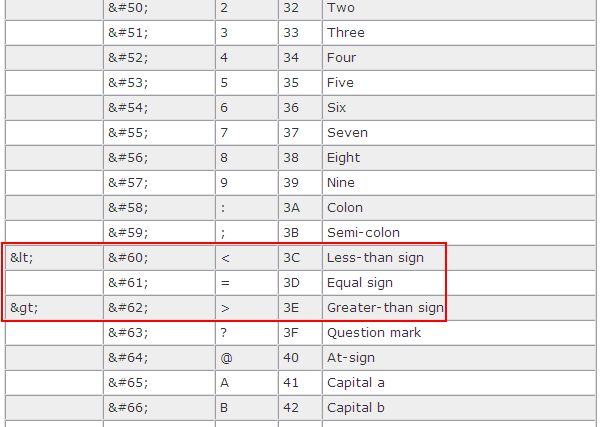



No comments:
Post a Comment