COUNTIF - counts the number of cells within a given range(table,row or column) that meet the given criteria."
Thus COUNTIF will give you the number of cells which are greater than, less than or equal to(or a combination of these conditions) a number specified by you.
You can use COUNTIF to find number of entries greater or less than a given value.
Here is the Step by step instructions on how to use "COUNTIF" function:-
Step 1. Suppose you have the given set of numbers.
Step 2. Now in a blank cell put this formula:=COUNTIF(A1:A9,">=0")
This formula will return the number of cells from the range "A1" to "A9" which are greater than 0.
Step 3. Hit the Enter key
Step 4. You should now get the correct answer; if you are following the
above numbers the answer will be "5"


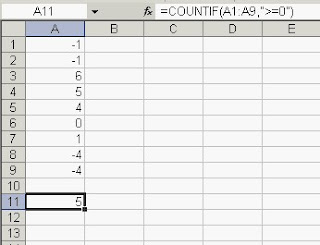


No comments:
Post a Comment